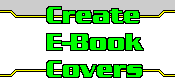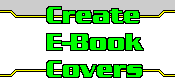Web site Copyright © 2001-2018, Answers 2000 Limited
"Box" and "Cover" images are shown for decorative purposes only, and do not represent the actual products which are delivered as Internet downloads.
Register Now/Buy Now! buttons used on this website,
are from the CB Vendor Graphics Pack.
Disclosure:
Our company's websites' content (including this website's content) includes advertisements for
our own company's websites, products, and services,
and for other organization's websites, products, and services.
In the case of links to other organization's websites,
our company may receive a payment, (1) if you purchase products or services,
or (2) if you sign-up for third party offers, after following links from this website.
Unless specifically otherwise stated, information about other organization's products and services,
is based on information provided by that organization,
the product/service vendor, and/or publicly available information - and should
not be taken to mean that we have used the product/service in question.
Additionally, our company's websites contain some adverts which we are paid
to display, but whose content is not selected by us, such as Google AdSense ads. For more
detailed information, please see Advertising/Endorsements Disclosures
Our sites use cookies, some of which may already be set on your computer. Use of our site constitutes consent for this. For details, please see Privacy.
Click privacy for information about our company's privacy, data collection and data retention policies, and your rights.
|
|